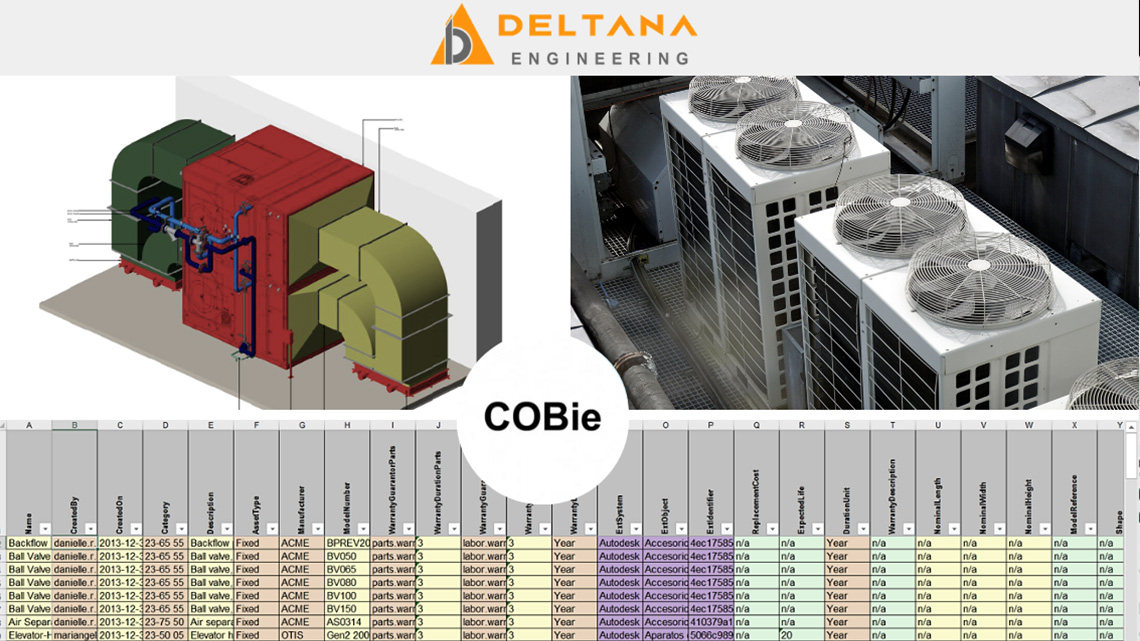It is common to find BIM models in which different types of equipment must be included, such as elevators, ventilation equipment, air conditioning, escalators or other more sophisticated equipment in models corresponding to industrial facilities. BIM modeling contemplates that its function must go beyond simply layout the project for execution. The use of BIM goes beyond the design phases, encompassing the execution of the project and extending throughout the life cycle of the building, allowing its management and reducing operating costs.
This means that asset management must be reflected in these models. But for this it is necessary to know that there are a series of characteristics corresponding to those assets that must also be parameterized. For this we will know a very useful tool that will allow us to exchange information within asset management in a BIM environment.
COBie is the name that corresponds to the acronym for Construction Operation Building Information Exchange and is an international standard for the exchange of construction data in the operations phase. Within asset management, it can be used, for example, to locate those assets according to: level, zone, space and System.
It is an XLSX spreadsheet that helps the project writing team, the contractor, the client or operator of the building or infrastructure to structure the information of the asset necessary for its commissioning, operation and maintenance, decision-making and systems asset management. It consists of the publication of families in the digital model, focused on the advantages of the data supplied independently of the geometric information. This data exchange format is the standard defined in the British market.
COBie structures the information based on different categories that are expressed according to a series of data fields that are organized in a spreadsheet with several worksheets. Each worksheet corresponds to a COBie table.
Data can be imported into the following COBie tables:
- Facility
- Floor
- Space
- Component
- Type
- System
- Zone
- Attribute
- Contact
- Document
- Métier
- Tools in the Resources table
- Assembly
Most prescribers use information provided by the equipment manufacturer. This information can be obtained from the manufacturer's website or it can be provided directly by the manufacturer when agreeing to supply the equipment.
The important thing is to highlight that, when developing a BIM model in which electro-mechanical equipment is included, these can (or should) be parameterized according to the aforementioned variables.
At Deltana Engineering we are aware of the importance of incorporating these parameters in the BIM models that we develop, not only at the time of preparing it, but we also have experience in updating As built models, since it is frequent that during the execution of the work, some of these equipment are replaced according to market conditions or technical considerations, which may vary from the time the project is drawn up until its execution.
This we have put into practice, for example, in the ventilation equipment in tunnels and underground stations of some metro projects.